5 ways to save with your Tier 1 rewards
As a Tier 1 affiliate you can use the SmartSpending App which offers 5 ways to save on your everyday expenses, so your money reaches further:
1. Instant reloadable vouchers:
These can be accessed immediately and are completely digital. You can top these up as much as you like meaning there is no leftover balance on several vouchers. How?
- Once you have found your store, add the amount onto your voucher.
- Add your bank details and complete the process.
- Your discounted voucher will then be in your Digital Wallet in the SmartSpending App.
2. Instant vouchers:
Save money immediately. How?
- Find your store on SmartSpending App.
- Choose the amount you want to purchase a voucher for.
- Pay for it with bank details for the discounted price.
- Your voucher will then be in your Digital Wallet in SmartSpending App.
- Use the voucher to pay online or in store.
3. Cashback:
When you make a purchase via the cashback option, you get a fixed amount or percentage of the total amount back. Once confirmed, the cashback will make its way to your account on the platform where you can spend it online or withdraw it.
4. Reloadable cards:
There are more than 15 reloadable cards via Care Professional Rewards – Asda, M&S, Tesco are a few. How?
- In your SmartSpending App Home Page select 'Save with Reloadable Cards'.
- Select the retailer.
- Select Top-Up/Request a Card.
- Add the amount you want to have on your card (min £10).
- Add your Bank Details if not already add to o the App.
- Pay the discounted amount.
- The card will then be posted to you, normally 3 – 6 days.
- Then shop & use your card. Your receipt will tell you your remaining balance, or you can check on the retailers website under 'Gift Cards'.
- Top up using your SmartSpending App every time your shopping at the store, it's super quick and can be done from your mobile phone.
5. Discount codes:
Saving could not be quicker! Simply copy and paste the code to instantly save on your purchase.
To access your instant vouchers simply login to the Smart Spending app with your Care Professional Rewards login.
Click here to download the Smart Spending App via the Apple store
DON’T FORGET!
If you have a Blue Light Card, then you can use this as a DOUBLE DISCOUNT! To obtain your double discount simply download your rewards via the Smart Spending App, once in store and ready to pay simply scan your Blue Light Card and then present your voucher for payment.